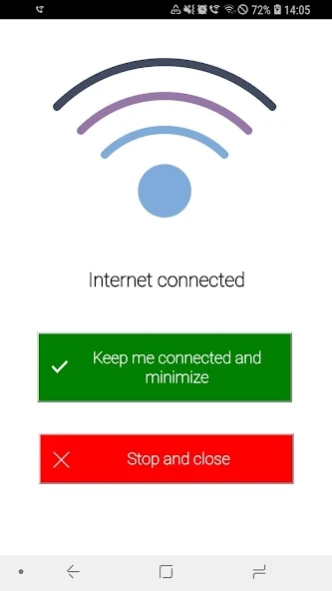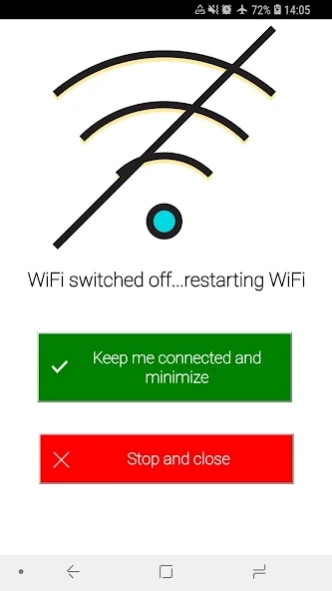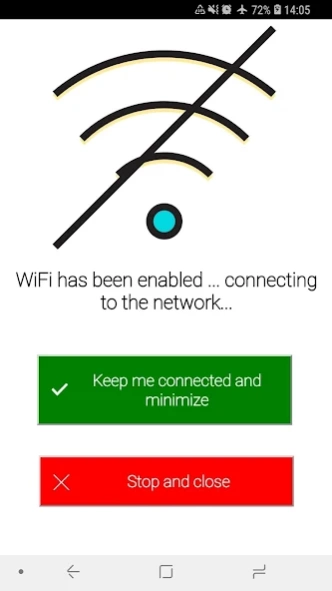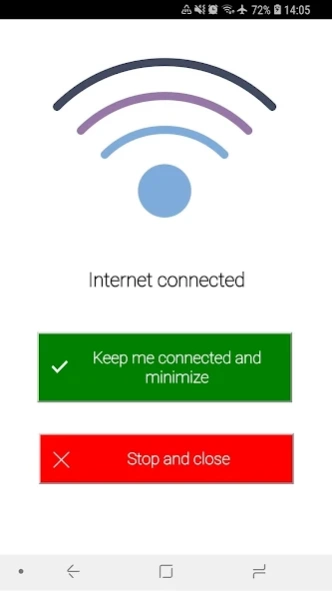WiFi Auto Reconnect 1.0.6
Free Version
Publisher Description
WiFi Auto Reconnect - Automatically restart WiFi connection if device goes offline
WiFi Auto Reconnect simply detects when your device goes offline (i.e. you lose internet connection) at which point it turns off WiFi (if not already off), then turns it on to try to reconnect to your saved WiFi network. The app can run in the background to ensure WiFi will try to reconnect itself (you'll see the notification icon that it's enabled).
To help you understand where this app would be useful... WiFi Auto Reconnect was made to solve a problem with a phone dropping WiFi connections that needed to stay online and connected. Over time the device would sometimes lose internet connection over WiFi or the router would drop the device and it would not reconnect. This app ensured that the device reconnects to the WiFi network by itself without requiring manual intervention. This app was made as the existing alternative apps didn't keep running in the background (this one is also cleaner to look at).
You will need to ensure that the WiFi network is saved and the option to connect automatically has been checked.
About WiFi Auto Reconnect
WiFi Auto Reconnect is a free app for Android published in the System Maintenance list of apps, part of System Utilities.
The company that develops WiFi Auto Reconnect is StickyApple.com. The latest version released by its developer is 1.0.6.
To install WiFi Auto Reconnect on your Android device, just click the green Continue To App button above to start the installation process. The app is listed on our website since 2020-06-25 and was downloaded 3 times. We have already checked if the download link is safe, however for your own protection we recommend that you scan the downloaded app with your antivirus. Your antivirus may detect the WiFi Auto Reconnect as malware as malware if the download link to wifi.reconnect.on is broken.
How to install WiFi Auto Reconnect on your Android device:
- Click on the Continue To App button on our website. This will redirect you to Google Play.
- Once the WiFi Auto Reconnect is shown in the Google Play listing of your Android device, you can start its download and installation. Tap on the Install button located below the search bar and to the right of the app icon.
- A pop-up window with the permissions required by WiFi Auto Reconnect will be shown. Click on Accept to continue the process.
- WiFi Auto Reconnect will be downloaded onto your device, displaying a progress. Once the download completes, the installation will start and you'll get a notification after the installation is finished.